Roblox VNG or Roblox VN is an application launched for Vietnam only.
Unfortunately, whenever a person outside of Vietnam tries to install Roblox VNG from the Google Play Store or App Store, they are shown a message, “This item is not available in your country.”
While you are here, you must be having the same error message upon searching Roblox VN on the Google Play Store or App Store. Don’t you?
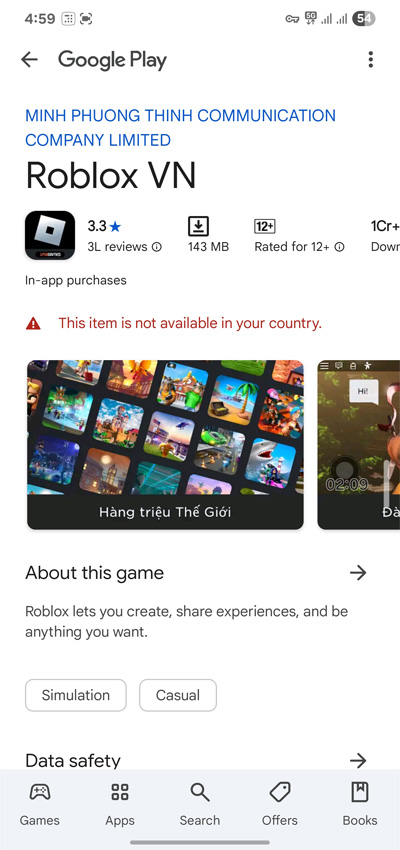
If that’s the case, then don’t worry because we wrote a detailed guide explaining multiple ways to download and install Roblox VNG if not available in your country.
To help you out, we mentioned a bunch of methods that can be used to resolve the Roblox VNG not available in your country issue.
Without any further ado, let’s get started:
Roblox VNG Not Available In Your Country Solutions (2025)
Here are some troubleshooting methods to resolve the Roblox VNG not available in your country or region:
Method 1: Change Country/Region
If you live outside of Vietnam and wish to install Roblox VNG on your Android device, you will have to change the country or region of the Play Store.
If you don’t know how to do it, follow the steps written below:
- First, launch the Play Store.
- Now, search for Roblox VNG and check if it is available to install or not.
- If you get the ‘This item is not available in your country’ message, tap on your Profile Pic.
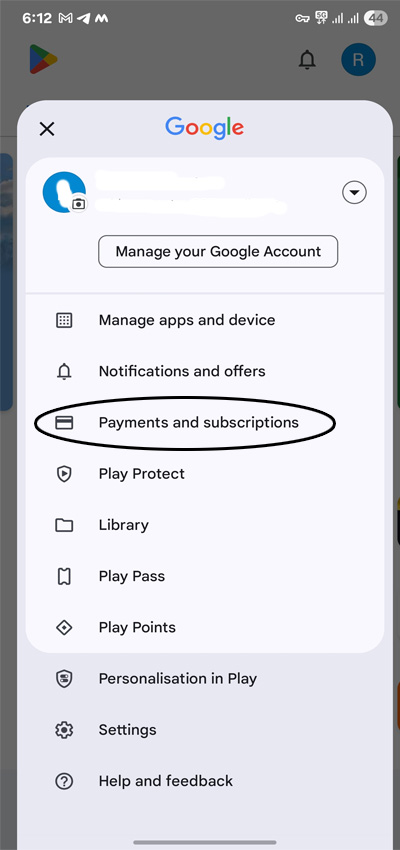
- When you do so, a bunch of options will appear.
- From there, click on the ‘Payment & Subscriptions’ option.
- After that, tap on the Payment Methods.
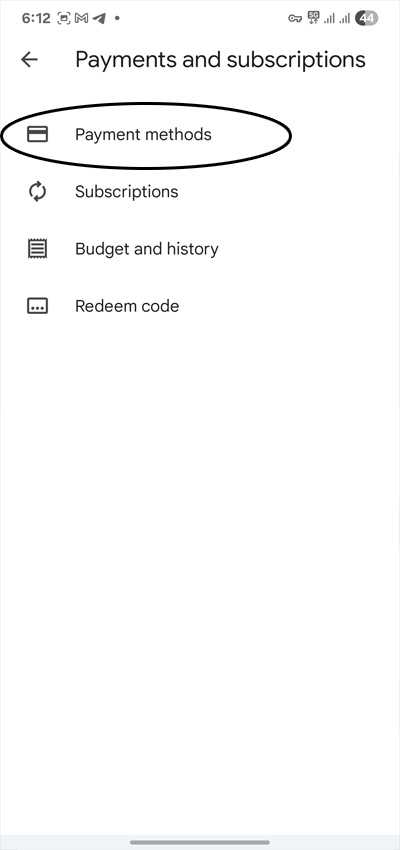
- In a new window, tap on the ‘Add Credit or Debit Card’ option.
- Now, click on the Country or Region option.
- Now, choose Vietnam in the country section.
- Once selected, close the Google Play Store from the background apps.
- After closing the app, wait for a while and then launch the Play Store app.
- Now, search for Roblox VNG and tap on the Install button.
- Once the Roblox VN app is installed, launch it and log in to your Roblox account.
- Once logged in, enjoy your favourite game.
- That’s it.
Method 2: Use VPN
If you continue to get the same message while installing Roblox VN from the Google Play Store in your country, apply this method.
- First, go to the Play Store.
- Now, search for a trusted VPN and install it.
- Once installed, launch it and purchase if required.
- Once done, select the Vietnam country or connect it.
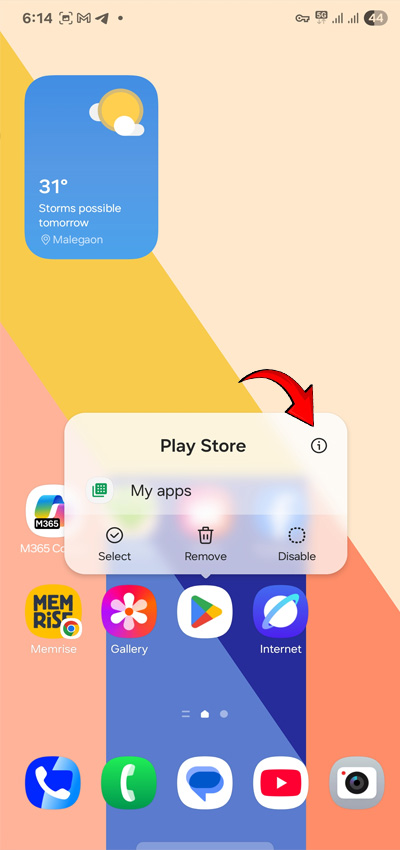
- Once connected, tap and hold on the Google Play Store icon and tap on the ! icon.
- After that, go to Storage.
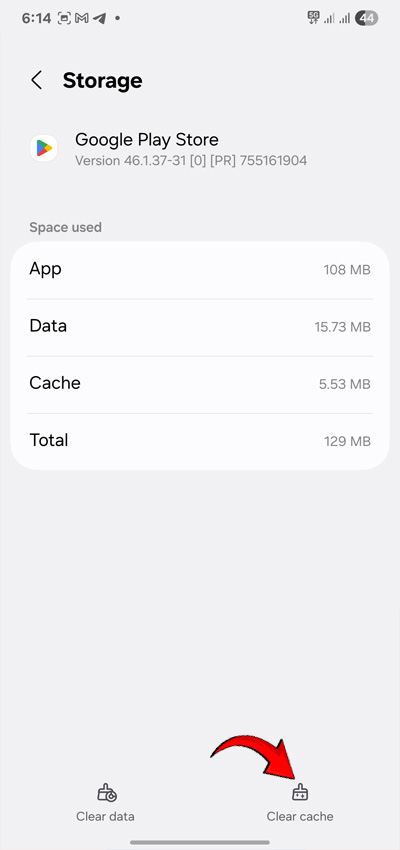
- Now, click on the Clear Cache & Data.
- Once cleared, launch the Google Play Store.
- Now, search for Roblox VN and tap on Install.
- Once installed, launch it and log in to your Roblox account.
- Once logged in, search for your favourite game and enjoy.
- That’s it.
Method 3: Download APK File
If none of the above-mentioned work for you, use this method to download Roblox VNG Apk or IPA file from its official site.
To download Roblox VN apk or IPA file, follow the steps written below:
- First, visit its official site – Roblox-vng.net.
- After that, scroll down.
- Now, click on the Roblox VNG APK or Roblox VNG IPA file button.
- When you do so, the APK or IPA file will begin downloading.
- Once downloaded, launch it on your Mobile.
- To install the Roblox VNG IPA file on your iPhone or iPad, you will have to use the ESign ios app.
- To download the latest eSign ios app, visit its official site – esign-ios.com.
- Once installed, launch the Roblox VNG app on your device and enjoy your favourite game to the fullest.
- That’s it.
NOTE: If you are not a citizen of Vietnam and log into the Roblox VNG app, you will not be able to use the Roblox Global version in the future.
If you live outside of Vietnam, I recommend you to use Roblox Global version instead of Roblox VNG.
